Facebook Tips and Tricks Every Business Needs to Know

Facebook remains the largest social media platform with 2.91 billion monthly active users, accounting for 36.8% of the world’s population. Given that the average user spends about 19.6 hours on Facebook each month, there are ample chances to reach your intended audience.

1. Enhance Your Facebook Profile
People often check your About section before liking your Page, so make sure it’s informative. Fill in all the necessary details to set clear expectations for your audience and encourage them to like your Page.
Share your business’s unique story, mission, and values in the “Our Story” section. If your business has a physical location, provide essential information like the address, contact details, and opening hours.
Shopify is an ecommerce website platform that uses their About page to share their values, mission, and vision to their customers:
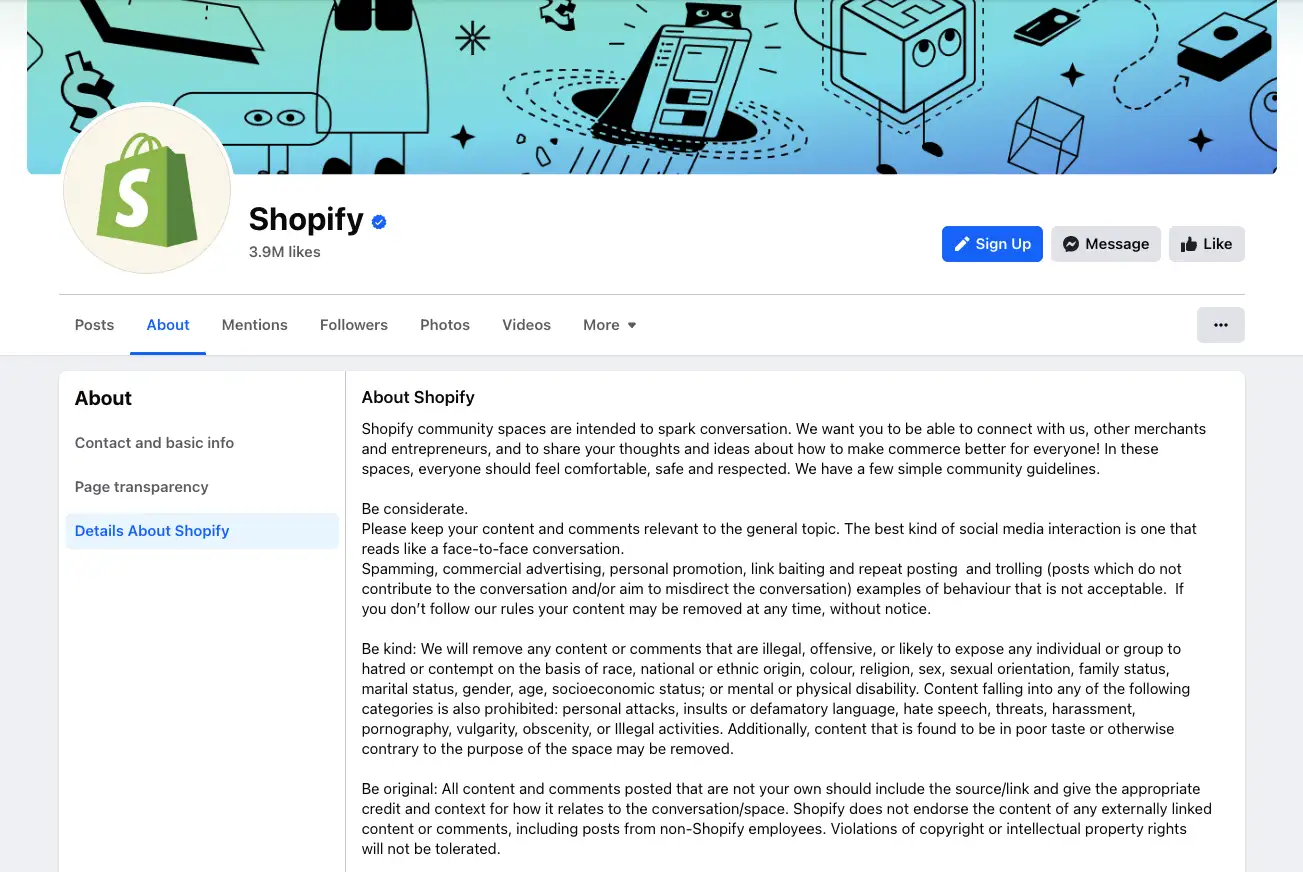
Title
Image Source: Shopify Facebook Page About
2. Promote Your Facebook Profile on Other Platforms
You can increase the number of Page likes on Facebook by incorporating Follow or Share buttons on your website or blog.
Here’s how the famous giant coffee chain Starbucks cross-promotes its social media channels on its website:
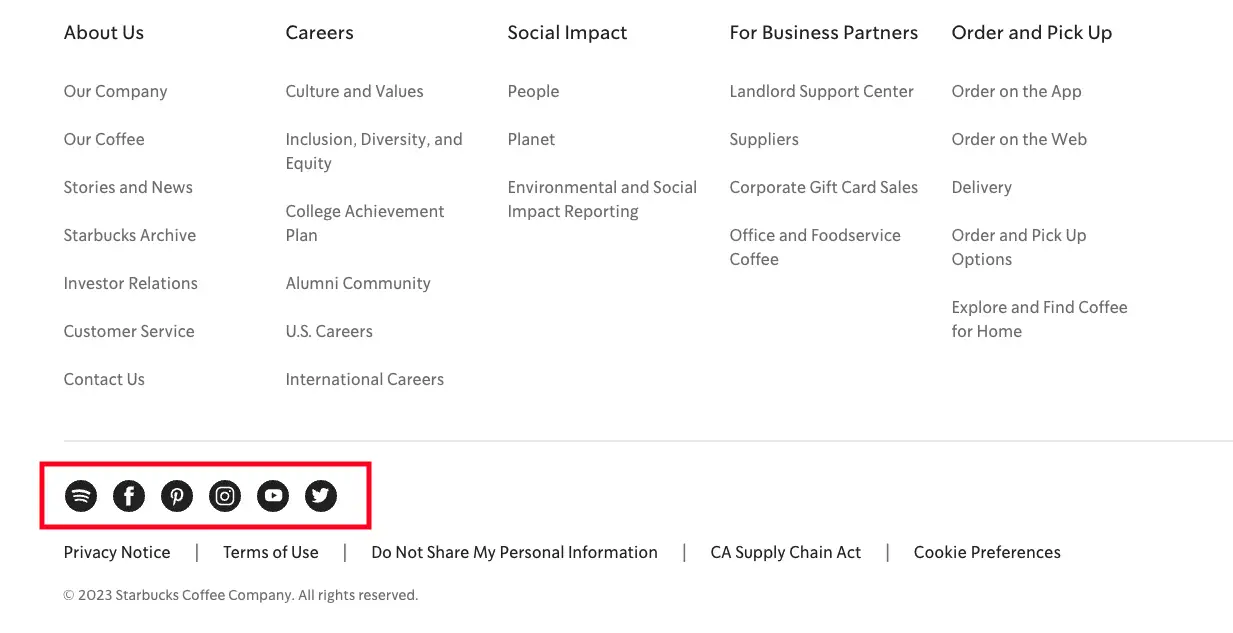
Title
Image Source: Starbucks Website
3. Highlight Your Most Important Content
Here’s how to do it:
- Click on the ellipsis button located in the top right corner of the post.
- Choose the “Pin to top of Page” option.
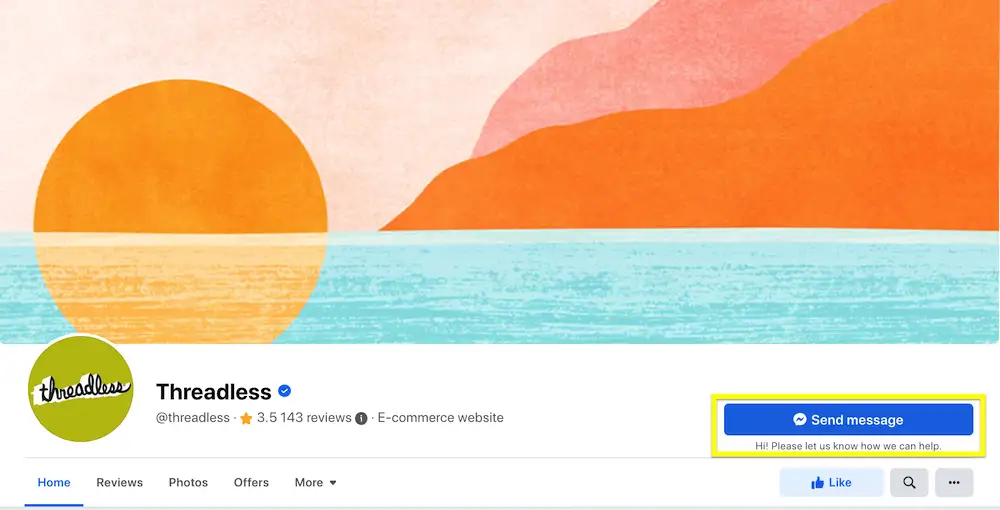
Title
Image Source: Threadless Facebook Page
4. Harness the Power of Facebook Search Operators
Finding competitive insights on Facebook can be challenging, especially after the removal of Graph Search. However, Facebook search operators enable you to refine Google search results for Facebook-specific information.
Here are some ways Facebook search operators can assist in optimising your marketing efforts:
- Audience Research: Use them to understand your audience’s preferences and the type of content they prefer, helping you create more engaging posts.
- Discover User-Generated Content (UGC): Search for your brand mentions from people who didn’t tag you directly.
- Competitor Analysis: Examine your competitors’ content, engagement levels, and audience demographics. You can also identify new competitors in your industry.
- Content Curation: Search for topics or phrases to find content that your audience is likely to engage with.
To utilise Facebook search operators, you’ll rely on Boolean searches via Google. Here’s how they work:
Boolean operators are terms that allow you to expand or narrow down search results. For example, you can use “AND” to search for two terms simultaneously.
Here’s how to do it:
- To find relevant content and businesses, use the format: site:Facebook.com [topic]
For instance, type “site:Facebook.com [house plants]” into the Google Search Bar. By specifying the site, your Google results will only display Facebook pages containing your search terms.
For instance, if you run a business selling house plants, this search command will help you discover the most successful Facebook Pages and Groups related to house plants.
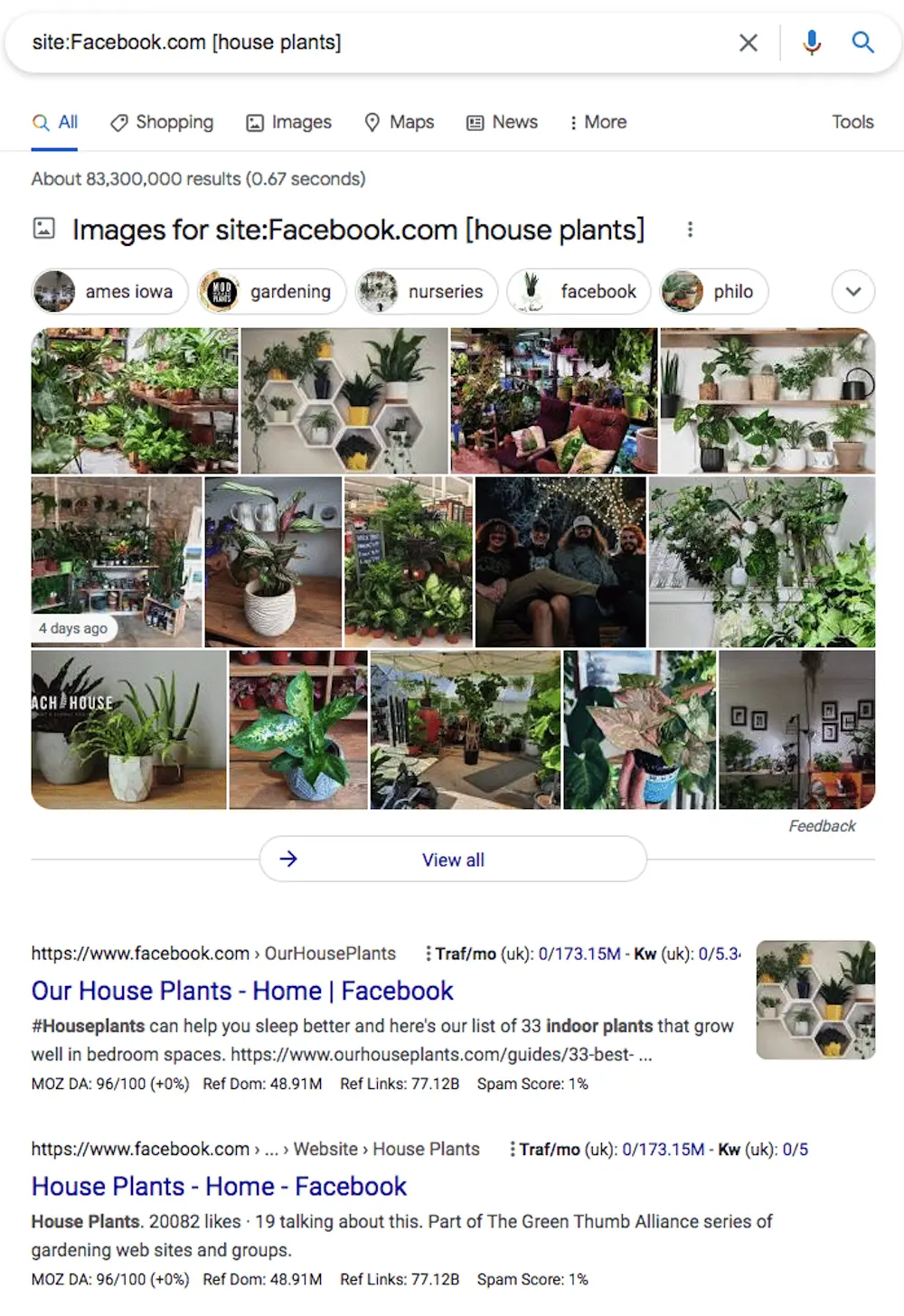
For instance, type “site:Facebook.com [home interior store in Seattle]” into the Google Search Bar. If you’re operating a home interior store in Seattle, this Facebook search operator will help you uncover the strategies and activities of your nearby competitors.
The search results will display a list of home interior stores in Seattle on Facebook.
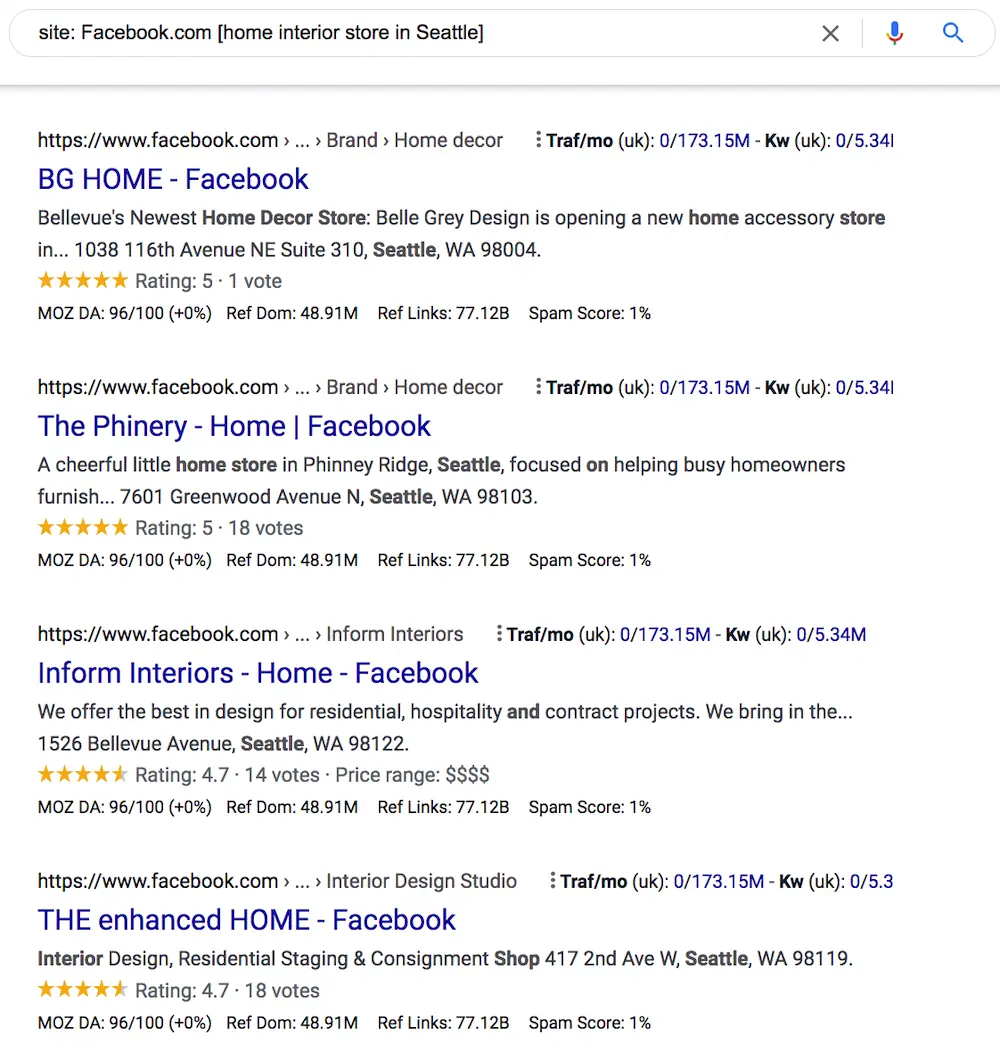
For instance, type “site:Facebook.com [home interior store in Seattle]” into the Google Search Bar. If you’re operating a home interior store in Seattle, this Facebook search operator will help you uncover the strategies and activities of your nearby competitors.
The search results will display a list of home interior stores in Seattle on Facebook.
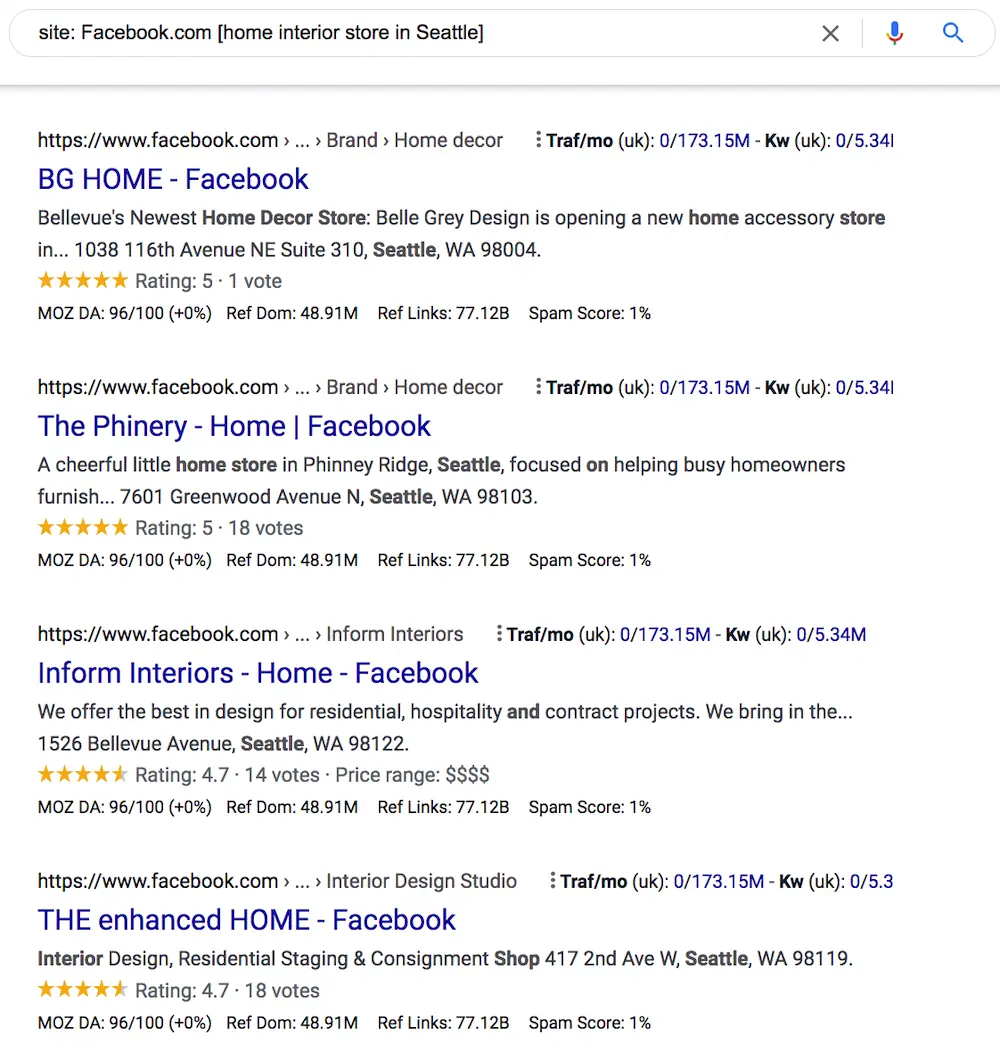
5. Enhance Your Call-to-Action
On Facebook Pages, the call-to-action (CTA) buttons are prominently placed at the top centre. You can personalise this CTA to guide interested users to the next step that benefits your business the most.
If you aim to nurture potential leads or increase communication, think about incorporating CTA buttons like “Sign up” or “Send message.”
For instance, the brand Threadless uses the default “Send message” CTA to prompt people to ask questions.
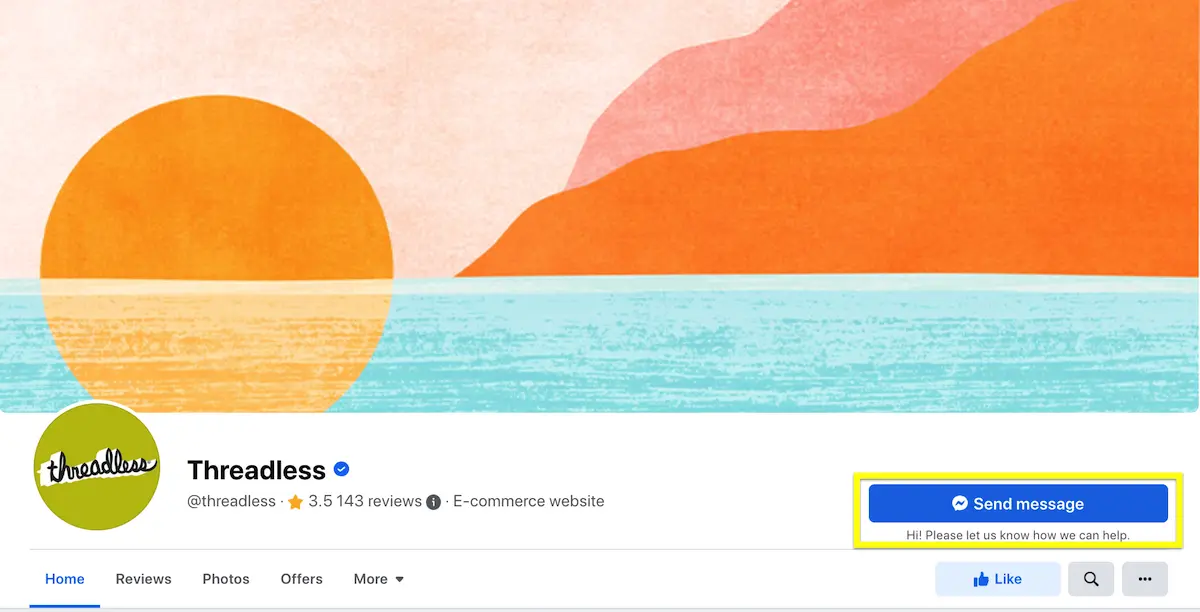
If your goal is to encourage people to make a purchase or schedule an appointment, opt for a CTA button such as “Shop now” or “Book now.”
To modify your CTA button on your desktop, follow these steps:
- Visit your Facebook page and click “Edit Send message.”
- In the drop-down menu, choose “Edit.”
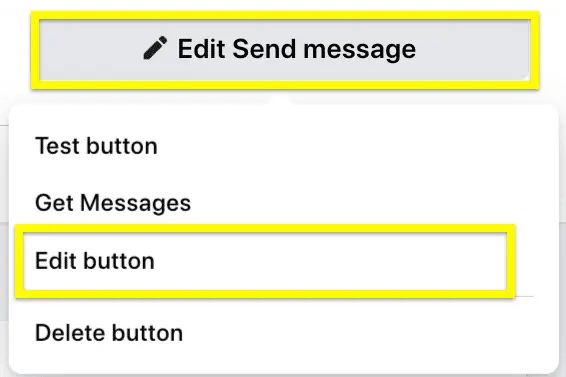
- Choose one of Facebook’s 14 call-to-action button options.
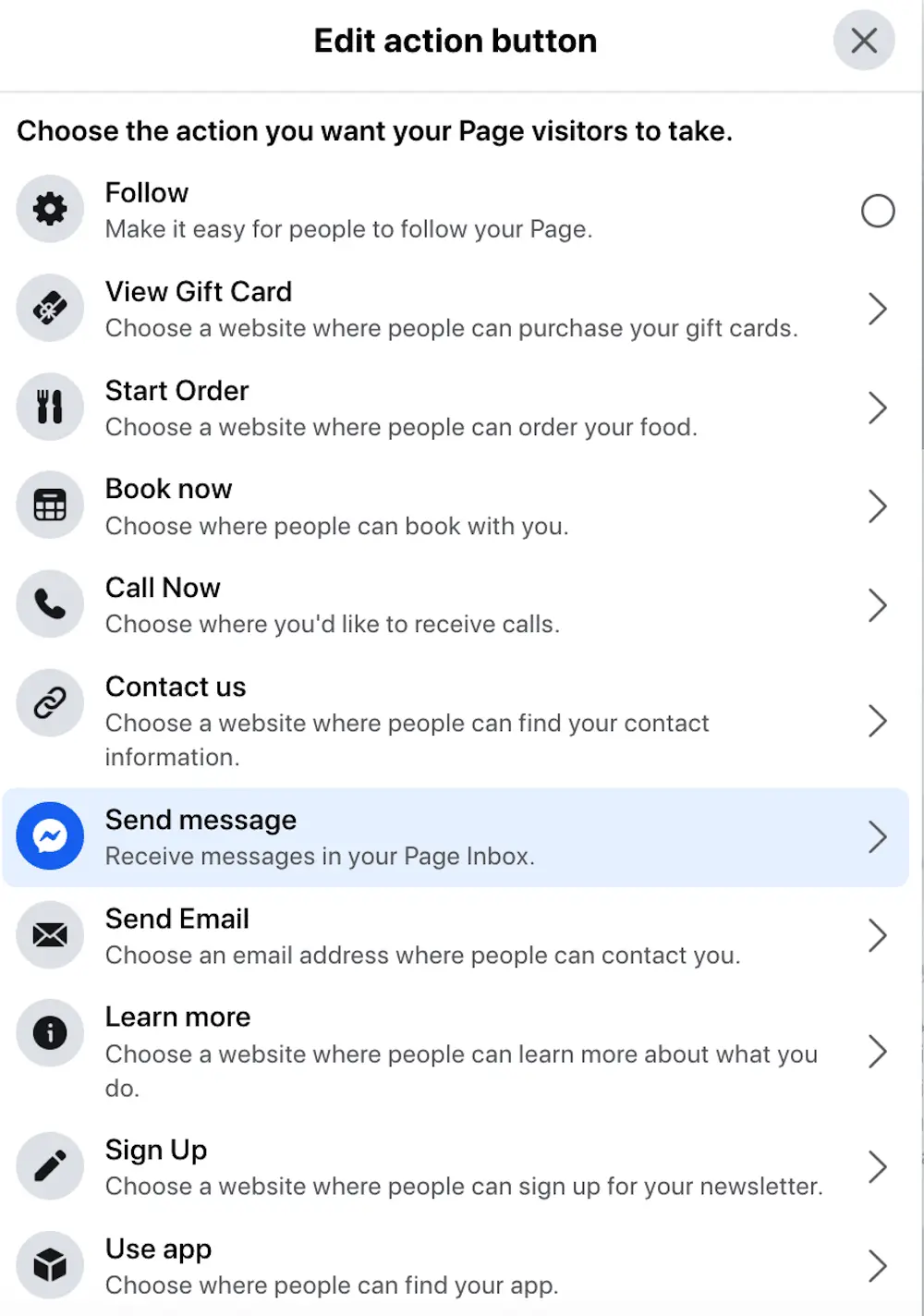
If your goal is to encourage people to make a purchase or schedule an appointment, opt for a CTA button such as “Shop now” or “Book now.”
To modify your CTA button on your desktop, follow these steps:
- Visit your Facebook page and click “Edit Send message.”
- In the drop-down menu, choose “Edit.”
6. Secure a Custom Vanity URL for Your Page
Upon creating a Facebook Business Page, it’s typically assigned a random number and URL, which might look something like this:
facebook.com/pages/yourbusiness/8769543217
Enhance the shareability and discoverability of your Facebook page by obtaining a personalised vanity URL, which will appear like:
facebook.com/yourbusinessname
Here’s how to accomplish this:
Go to facebook.com/username to modify your Facebook username and URL.
7. Tailor Your Page Tabs
Each Facebook Page comes with standard tabs like About, Photos, and Community. However, you can expand the selection by adding extra tabs to showcase more of your business’s distinctive attributes. You can feature reviews, emphasise your services, or even create custom tabs.
Here’s how to make these adjustments:
- Click on “More.”
- In the drop-down menu, scroll down to “Edit tabs.”
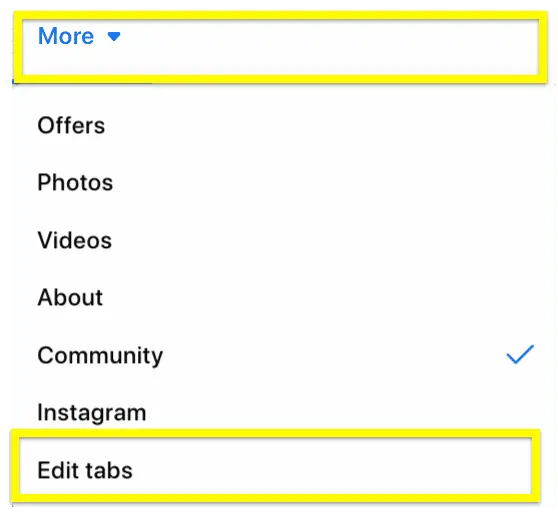
- Select the tabs you want to add to your Facebook Page
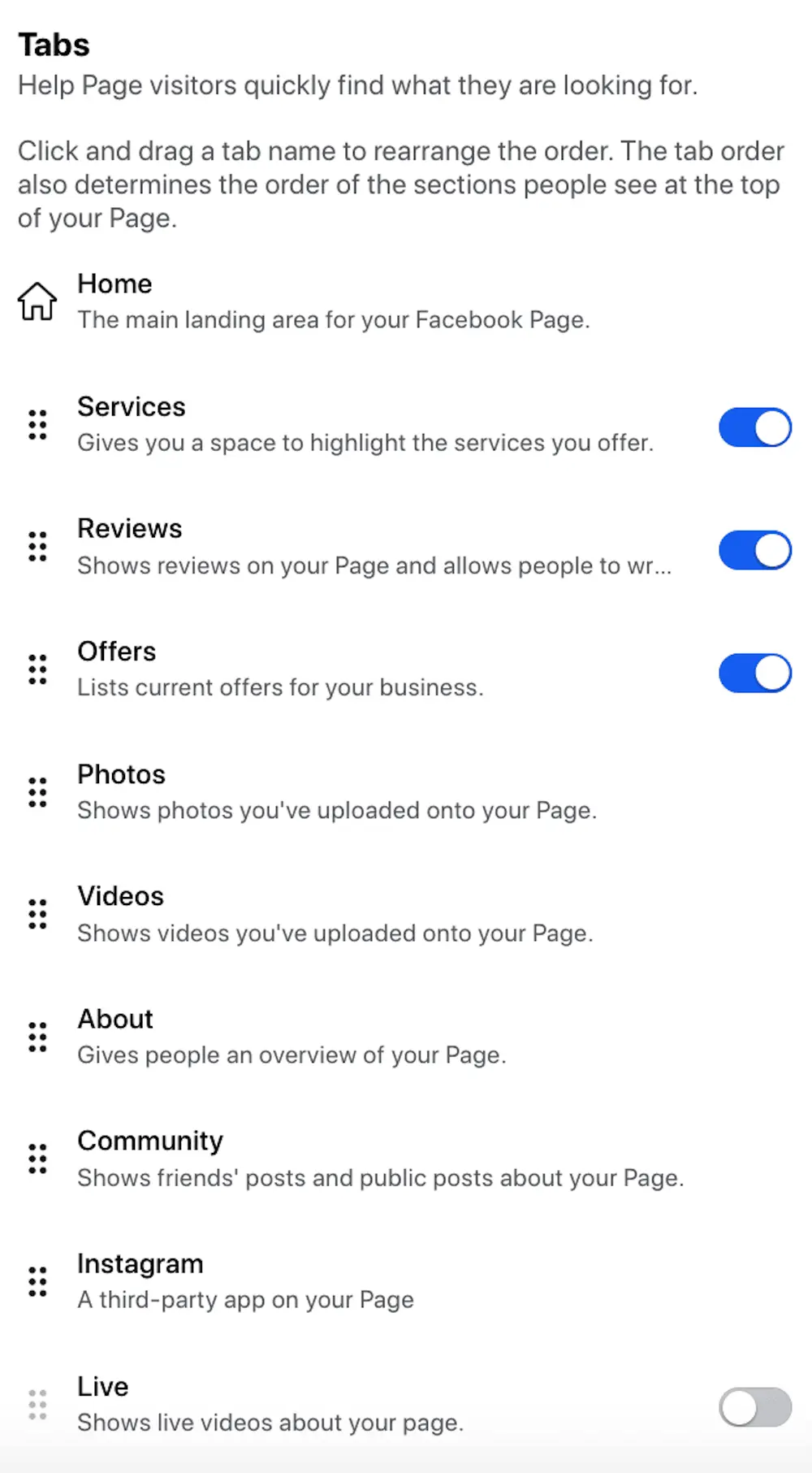
You also have the option to collaborate with a developer or utilise a Facebook Page app to craft your unique custom tabs.
8. Highlight Your Products in Collections
Facebook Shops sees one million users making purchases on a regular basis each month. This feature enables you to categorise your products into collections, making it convenient for customers to browse, save, share, and make purchases.
Utilise Facebook Collections to curate and arrange your brand’s products. This ensures that when customers visit your Facebook Shop, they can readily explore the various types of products you offer.
For instance, similar to many e-commerce stores, Lorna Jane Active organises its products by collections and product types. Collections provide a more user-friendly way for customers to browse through the available products.
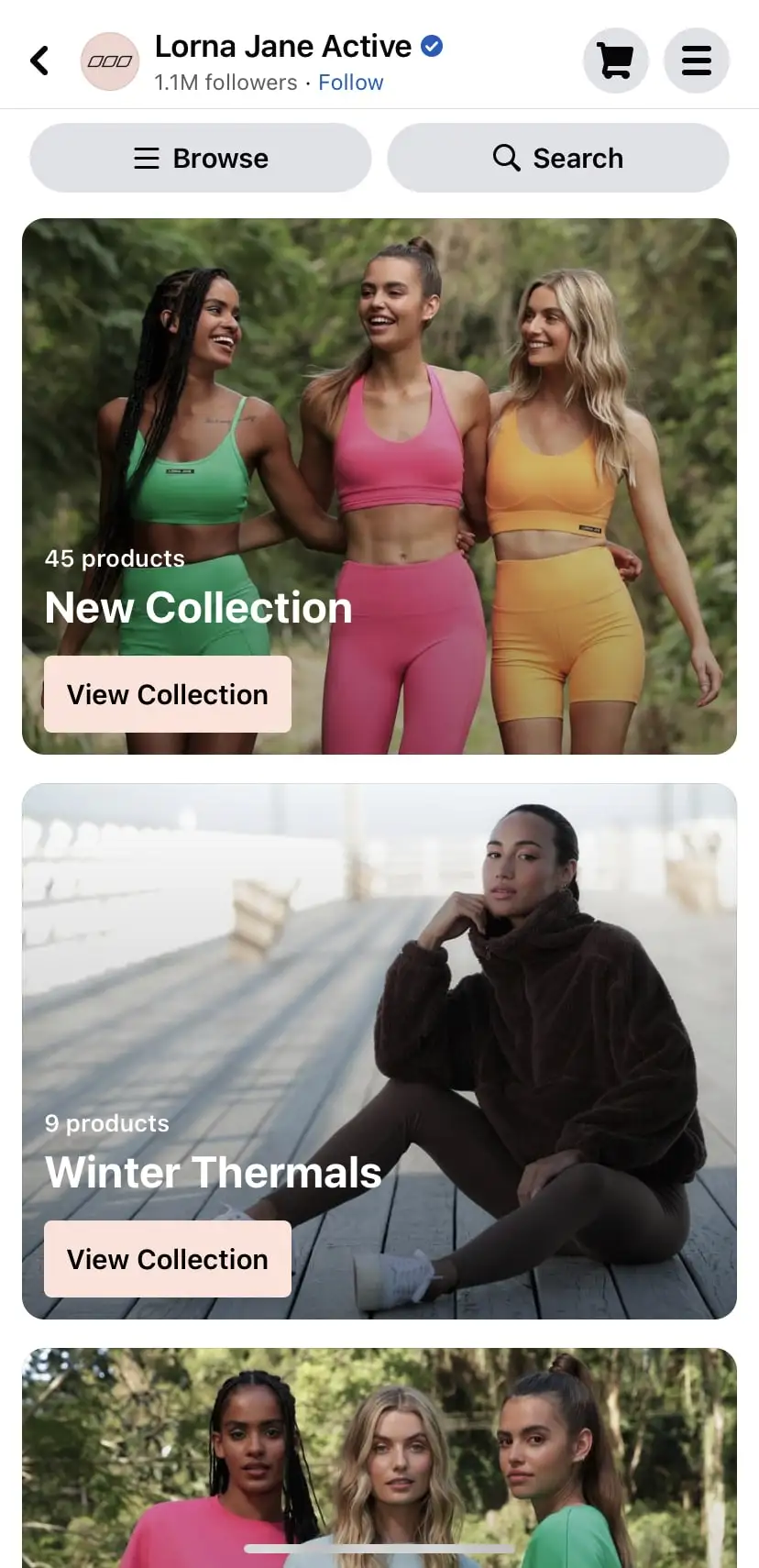
Title
Image Source: Lorna Jane Active Facebook
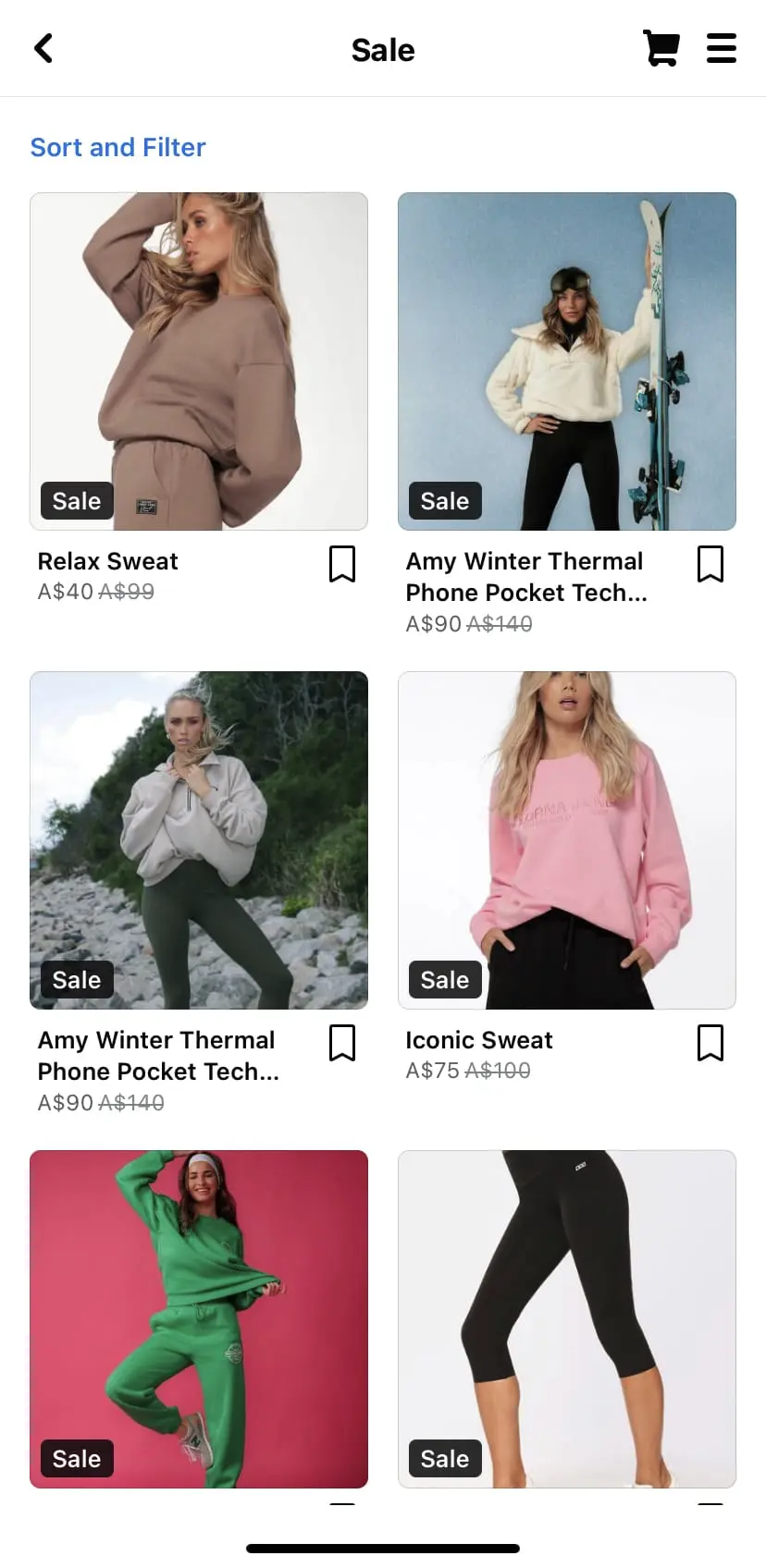
9. Enable In-App Facebook Checkout
Social commerce, which involves selling products directly on social media, is projected to generate $3.37 trillion globally by 2028. This trend makes sense because when you can buy something without having to navigate to a different website, you’re more likely to make a purchase.
Please note that you will need Commerce Manager to set up Facebook checkout, and as of now, it’s only available in the United States. Facebook provides comprehensive guidelines on how to set up checkout and the eligibility criteria.
10. Embrace Facebook Live
Currently, Facebook Live video holds the most extensive reach among all types of posts. It garners ten times more comments than regular videos and holds the attention of viewers for three times as long.
Moreover, Facebook gives priority to Live video by featuring it at the top of the feed and even sending notifications to potential viewers.
To take full advantage of these benefits, you can either schedule a broadcast or simply go live by clicking on the Live Video icon in the Update Status box.
Here are some Facebook Live ideas:
- Provide tutorials or demonstrations.
- Live-stream an event.
- Make significant announcements.
- Take viewers behind the scenes.
The longer your live broadcast (we recommend at least ten minutes), the higher the chances of attracting an audience.
11. Plan Your Post Schedule
Maintaining a consistent stream of high-quality content is key to keeping your audience engaged. However, crafting engaging text and top-notch visuals every day can be a challenge. One effective strategy is to create multiple posts in advance and then schedule them for publishing.
You can utilise Facebook’s native tools, such as Creator Studio or Meta Business Suite, to schedule posts for both Facebook and Instagram. If you manage other social networks, you may need a third-party social media management tool.
12. Analyse Performance with Facebook Page Insights
Creating high-quality content is just part of the equation. It’s essential to track your metrics and identify engagement trends.
Keep a close watch on your Facebook Page Insights to understand what resonates with your audience. The Page Insights dashboard provides a snapshot of your Page’s performance over the past seven days, including:
- Page Likes: The total count of new and existing likes for your Page.
- Facebook Page Visits: The number of times users visited your Page.
- Engagement: The overall number of unique individuals who interacted with your Page and posts.
- Post Reach: Measures the number of unique views on your Page and posts.
You can also access detailed breakdowns for each post, providing information about reach, likes, and more.
13. Explore Audience Insights for Audience Behaviour Analysis
For a more in-depth understanding of your audience’s preferences and behaviour, make use of Facebook’s Audience Insights tool. This tool provides you with comprehensive information about your core audience.
You’ll receive demographic breakdowns, including details about:
- Age
- Gender
- Location
- Relationship status
- Education levels
- Job descriptions
Additionally, you can access information regarding your audience’s interests, hobbies, and other Facebook Pages they follow.
Leverage this data to make informed decisions about which content topics would be most appealing to your audience.
14. Attain the “Very Responsive” Badge
To qualify for this badge, you need to maintain a response rate of 90% and a response time of 15 minutes over the last seven days.
You can see this badge proudly displayed on the profile of clothing brand Zappos as an example.
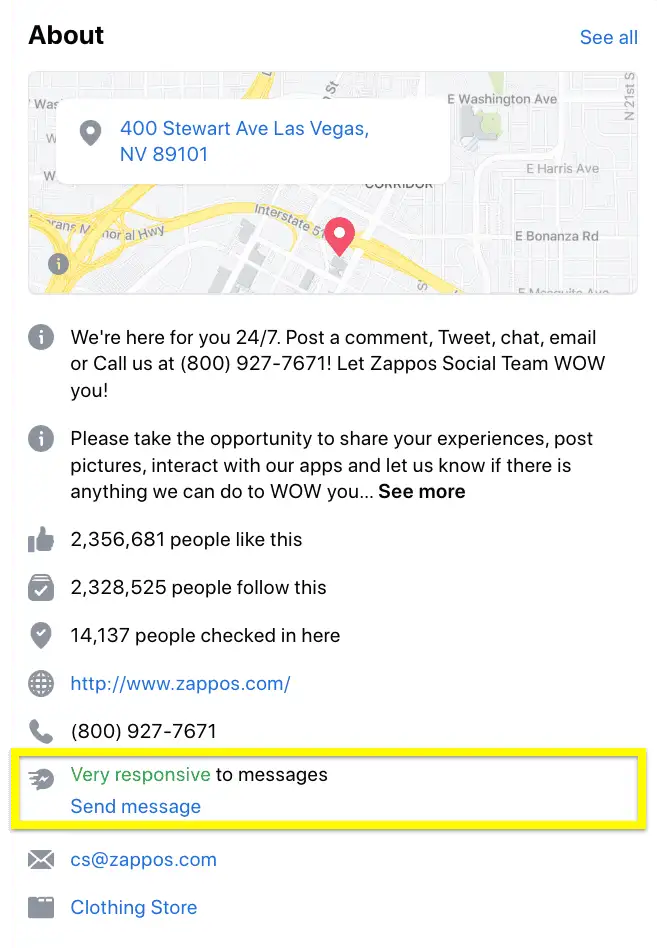
Title
Image Source: Zappos Facebook Page
15. Enhance Response Efficiency with Chatbots
To improve your response times on Messenger, you can employ AI-powered chatbots. These bots can handle straightforward, FAQ-style queries, relieving your customer support team from handling all enquiries. If customers require more comprehensive or sensitive assistance, chatbots can redirect these queries to your team.
Chatbots also have the ability to suggest additional products or services to customers, thereby enhancing their overall shopping experience.
16. Promote Your Top Organic Social Content
However, breaking through on Facebook can be quite challenging. Currently, organic reach stands at just 5.2%. Relying solely on the Facebook algorithm to ensure your organic content reaches your desired audience isn’t sufficient.
You can use the Facebook Boost button to increase the visibility of your content to a wider audience. With built-in targeting options, you can reach individuals who are most likely to be interested in your content.
17. Evaluate Your Ad Campaign Effectiveness
Evaluating the performance of your advertisements is crucial for optimising your paid campaigns. Facebook Ads Manager not only enables you to create campaigns but also provides insights into their results.
Within this tool, you can gain a comprehensive overview of your ad account’s performance or delve into detailed metrics by applying breakdowns.
- Customize columns to examine key metrics such as website conversions or social impressions.
- Leverage suggested columns to access additional data related to your ads, including your campaign objectives, ad creatives, and more.
- utilise breakdowns to gain insights into your audience’s age, device usage, and location.
- Use the insights side pane to visualize your ad performance, including overall ad expenditure and other relevant data.





